Adding additional accounts is a great way to manage separate stacks of Bitcoin using a single device. For increased plausible deniability from physical attack, a passphrase can be applied to Passport, which acts as a second layer of security to protect your Bitcoin in the event that someone discovers your seed words.
Multiple passphrases can be used with a single device as another method of segregating funds. Your passphrase is not saved on the device, ensure it is safely backed up!
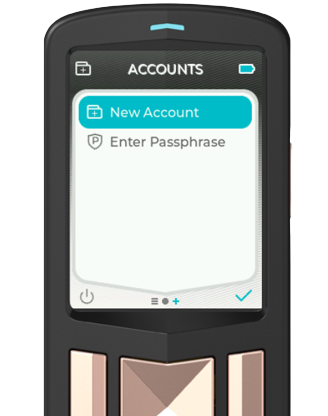
¶ New Account
Accounts are a fantastic way of segregating your bitcoin into different sections or sub-wallets, without having to back up any additional private key data.
When adding new accounts Passport will require two pieces of information:
- The account number - Passport will automatically increment these, but you are free to choose your own
- An account name - It is good practice to name the account in line with its purpose. Eg 'Business' or 'noKYC'
Additional accounts are accessed by scrolling left along the top level menu structure and can be removed at any time from the Manage Account. Once created, each new account must be paired with your preferred software wallet.
From Passport firmware version 2.3.0, account views are context specific based upon the currently active passphrase. Example - If you apply the passphrase
123abcand within that passphrase protected wallet, you add account#1and name itMom's Savings, you'll only ever see that account configuration when the passphrase123abcis entered onto Passport.
This video shows you the steps required to create and manage multiple Bitcoin accounts with a single Passport connected to Envoy.
¶ Enter Passphrase
Applying a passphrase to Passport creates a new wallet that is completely independent of the default wallet created by your 12/24 word seed and will have its own unique list of accounts and receive addresses.
Passport will indicate a passphrase has been applied by showing a small 'P' inside a shield at the top of all account cards. The passphrase will remain applied to the device until:
- It is removed by clearing all text in the Enter Passphrase screen
- The device is powered off
Once a passphrase is applied, each account must be paired with the software wallet of your choice.
If you already have funds in a non passphrase protected account, then subsequently apply a passphrase and want to move your Bitcoin to the passphrase wallet, you must create a spend transaction to move the Bitcoin to a receive address from the new passphrase protected account.
.png)
This video shows you the steps required to apply a passphrase to your Bitcoin cold storage on Passport. You'll then learn how to pair the passphrase protected wallet with Envoy, our mobile companion app.